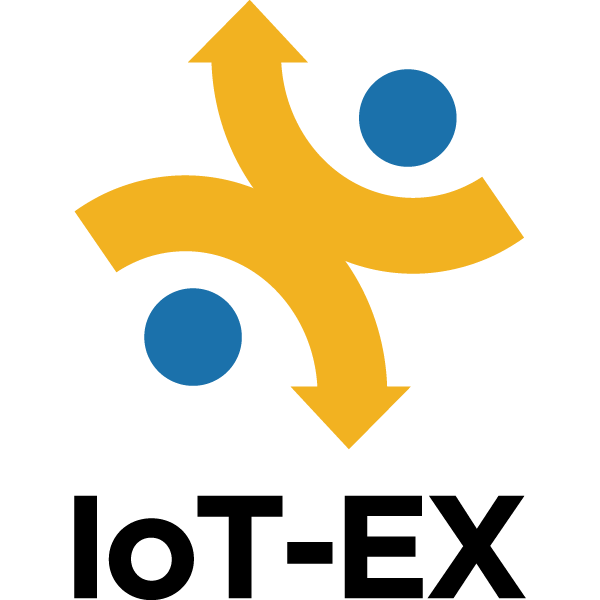CASE STUDY
Fenrir Inc.
Fenrir Uses BizMobile Go! to Manage Nearly 600 Devices Used for Testing in Its Smartphone and Tablet App Development Process
2021-02-02

In todays world, the ways we use smartphones and tablets continue to diversify at blinding speed. Fenrir Inc. is one company that does the vital work of developing apps for these devices. We asked them to tell us more about how they use BizMobile Go! in that process.
A Variety of Devices Needed to Test Apps
In addition to offering services developed in-house, Fenrir takes on the co-development of consumer service apps, corporate business apps, business websites and admin sites. Included among the broad range of apps it has developed with businesses in a variety of industries are the JR East Mobile Suica app, the Daimaru Matsuzakaya mobile app, the Tokyu Card app, and apps for adjusting hearing aids and ordering printed photos from smartphones. A unique aspect of Fenrir is that around 80 percent of its 360 employees are either engineers or designers.

What distinguishes us from other companies is that we do not just make usable apps, but leverage design and engineering to develop apps with easy-to-use, user-focused UIs. We have earned high marks from our customers for how we have designed their apps, and in some cases businesses have asked us to handle just the design of their app. (Tatsuya Zushi, Business Headquarters Application Joint Development, Fenrir Inc.)
As part of developing such an assortment of apps and sites, Fenrir uses nearly 600 different mobile devices to verify how they work on different OSes and models, and to perform tests on various mobile web browsers. Up to this point it had used other MDMs primarily to administer device master images and so it could remotely erase data from a device should it be lost. Fenrir now uses BizMobile Go! to manage the nearly 40 percent of its test devices running Android OS and the rest, such as iPhones and iPads, that run iOS.
Started Using BizMobile Go! on an Engineers Recommendation
Even with its previous MDM service, Fenrir had a multitude of things related to its test devices that it needed to manage.
To keep tabs on the devices and their information, like OS versions and hardware, we kept an inventory list in an Excel spreadsheet that we used alongside our MDM system. It mostly contained information like the devices UDID, manufacturer, OS version, carrier information, and whether FeliCa was built in. Whenever that information changed, we had to update both the MDM and the spreadsheet. (Mako Fujimoto, Business Headquarters Quality Assurance, Fenrir Inc.)
Adding to this was the fact that its MDM at the time was difficult to use. Enrolling a new device involved going through multiple screens and frequent page loads, which made doing this task for multiple devices all at once a laborious process. It was during an event for software engineers that someone recommended trying out BizMobile Go!
We tried out the trial version BizMobile had set up, and it was completely different from the other MDM services we had used, says Ms. Fujimoto. Not only could we complete device enrollment on a single screen, but it was completely stress-free to use.
Less Time Spent Provisioning With BizMobile Go!
Following this Fenrir immediately decided to deploy BizMobile Go! The biggest change they experienced was that they spent less time provisioning devices.
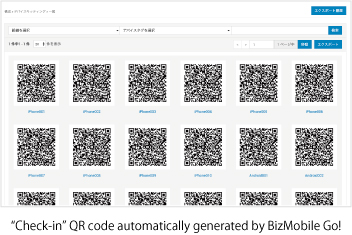
Configuration items in BizMobile Go! are selected mostly through drop-down lists and buttons. Enrolling a new device involves selecting relevant items one-by-one in order on the admin screen, which leads to fewer input errors and saves time. Up to 230 different items can be managed with BizMobile Go! including everything from device information to specifying preinstalled applications and configuring mail account settings. When these configurations are saved as a template, BizMobile Go! automatically creates a check-in QR code. To enroll and provision a device using that template, all that needs to be done is to scan the generated QR code. The settings made on the admin screen are then received by the device, making enrollment fast and easy.
BizMobile Go! not requiring installation of an agent app on iOS devices instantly made it easier for us to enroll large numbers of iPhones and iPads all at once, remarks Mr. Zushi. Its template feature, which lets us partly manage fixed settings in a single place, and automatic provisioning via QR code has helped us greatly cut down on the amount of manual intervention needed every time we enroll a device.
According to Mr. Zushi, with Fenrirs previous MDM system, the process of provisioning 10 new devices, from initial boot to creating device information profiles and ultimately enrolling the devices, took up to a whole day. However, with BizMobile Go! features like templates and check-in QR codes that same process now only takes around two hours.
Taking Care of Asset Management With Just BizMobile Go!
Switching to BizMobile Go! did not just result in Fenrir spending less time on provisioning. It also now no longer needs the device inventory list it kept as an Excel spreadsheet in addition to its MDM. BizMobile Go! keeps track of the same information as was kept in the spreadsheet, so in case that list becomes necessary for some reason, all the companys staff needs to do is export the list of devices registered with the MDM as a CSV file.
Fenrir also appreciates the convenience BizMobile Go! offers by allowing the inclusion of Wi-Fi profiles in its templates. It can now include profiles for its Osaka headquarters and major offices in Tokyo and elsewhere on devices during the initial phase of provisioning. This means that when using a device at a different office, it can immediately connect to the Wi-Fi network without the need for configuration.
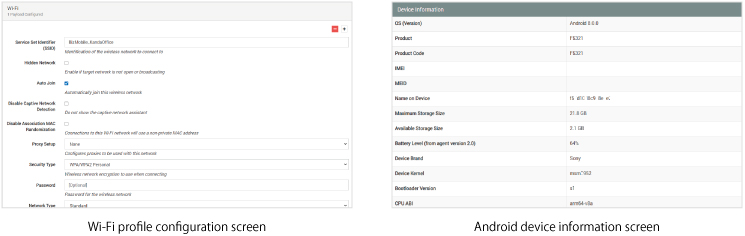
Fenrir switched to BizMobile Go! in April 2020, right in the middle of when businesses across Japan were introducing remote work due to the effects of COVID-19. With most development work at the company now done remotely, there are more instances where employees take devices home to carry out testing. So, it asked us for an easy way to associate devices with users. While BizMobile Go! is designed to allow the ownership of devices to be managed by department and username, in Fenrirs case, it wanted more detailed control over things like use request approvals and usage periods. The company also suggested we expand the admin screens device search function to make it possible to search through a larger range of device specific attributes.
Such requests are of extreme value to us, especially from a company like Fenrir that supports the use of mobile devices in a wide range of applications from behind the scenes. We are eager to see how we can respond to these requests and make BizMobile Go! an even better service.
As a company offering services that include app development, Fenrir strives to meet the needs of individual businesses and a variety of industries by working from the customers perspective. BizMobile is actively looking for ways to respond to Fenrirs requests for services that accommodate the shared needs of companies that are driving digital business development.
Thanks to Fenrirs Mr. Zushi and Ms. Fujimoto for taking time from their busy schedules to speak with us. We will continue to work to make BizMobile Go! meet each of our customers needs.
About Fenrir
Fenrir was founded in 2005 with the goal of making as many users as possible happy by offering outstanding services that are both well-engineered and thoughtfully designed. This group of professionals continues to offer its own brand of services as well as high-quality apps and web services that it jointly develops with companies in a variety of business areas and industries.
Fenrir Inc.
Founded : June 13, 2005
Headquarters : 14F, Grand Front Osaka Tower B, 3-1 Ofuka-cho, Kita-ku, Osaka
Capital : JPY 100 million
Representative : Kazushi Makino, Director and CEO
Number of employees : 506 (Group-wide as of October 2020)
Website : https://www.fenrir-inc.com/
Major customers : Central Japan Railway Company, Toyota Motor Corporation, Panasonic Corporation, Daikin Industries, Ltd., TV Tokyo Communications Corporation, Daimaru Matsuzakaya Department Stores Co. Ltd., Nikkei Inc., Square Enix Co., Ltd., NTT Docomo Inc., Sanrio Company Ltd., The University of Tokyo, Tokyu Card, Inc.
(as of January 31, 2021)