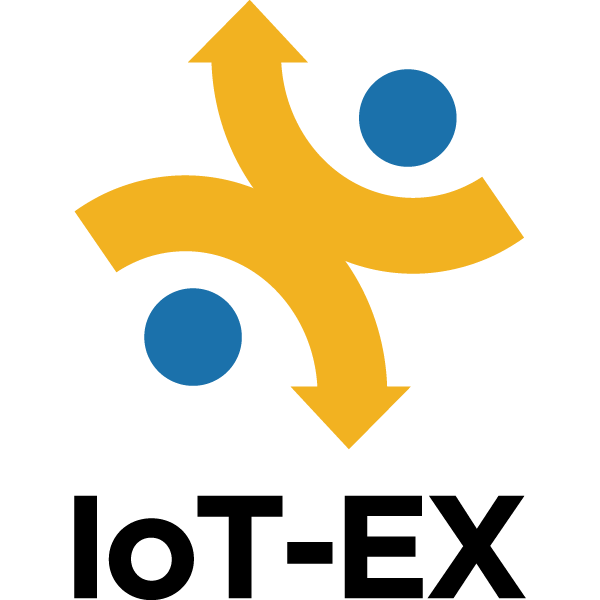BizMobile Go! Key Features
8. Cutting-edge technology that reduces operation costs
 Free from system operations
Free from system operations
By using the cloud-based BizMobile Go! service, you become free from 24/7 server/network maintenance for MDM system, which is required for in-house systems, and focus on your business. You are also free from routine work such as fixing bugs, taking actions for vulnerabilities, and managing version updates.
 Kitting task reduction
Kitting task reduction
Tasks ranging from initial configuration during installation to application/configuration distribution and updates during usage of devices can be performed on the BizMobile Go! management page, other than OS updates and activation. Starting from iOS 9, OS updates can be forced and activation can be bypassed, therefore, initial configuration which usually had to be outsourced can now be performed in-house.
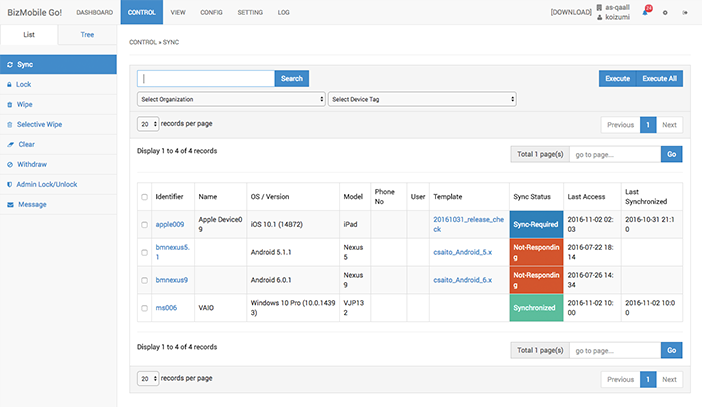
Starting from iOS 9, Android 6, and Windows 10, forced OS update and automatic downloads/installations can now be done through Supervised Mode and Device Owner Mode. Additionally, the DEP (Device Enrollment Program) now allows you to skip unnecessary steps in the device setup assistant during activation.
Initial configuration for new device implementation
※Devices should be a COCM (Corporate-Owned, Corporate-Managed) device, which is activated with Supervised Mode (for iOS 9) or Device Owner Mode (for Android 6)
| No. | Task category | Screen | Operation | Task to perform | Methods to automate |
| 1 | Advance purchase | Vendor screen | Purchase licenses | Purchase certificate licenses | Done manually |
| 2 | VPP service | Purchase application licenses | |||
| 3 | Purchase content licenses | ||||
| 4 | Setup tasks | MDM management interface | Advance registration in MDM | Register device to be managed | DEP service |
| 5 | Configurations | Register passcode policy | BizMobile Go! Template Function |
||
| 6 | Register Wi-Fi, VPN, and email account details | ||||
| 7 | Register restrictions on features | ||||
| 8 | Certificates | Register certificates | |||
| 9 | Application | Register applications | |||
| 10 | Register application configuration (URL to connect to, ID, password) | ||||
| 11 | Contents | Register contents | |||
| 12 | CSV | Register device specific information | |||
| 13 | Tasks to be performed when usage begins | Device screen | Activation | Configure initial settings on first use | DEP service |
| 14 | Register MDM | Register device | |||
| 15 | Register passcode | Configure passcode | Done manually | ||
| 16 | MDM operations interface | Configuration | Issue configuration | BizMobile Go! Synchronization Function |
|
| 17 | Certificates | Issue certificates | |||
| 18 | Application | Install applications | |||
| 19 | Issue application settings | ||||
| 20 | Contents | Distribute contents |
Automatic initial configuration
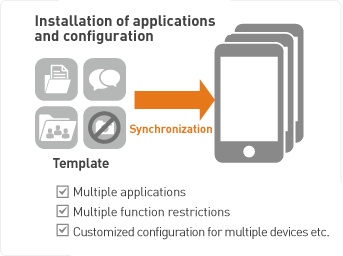
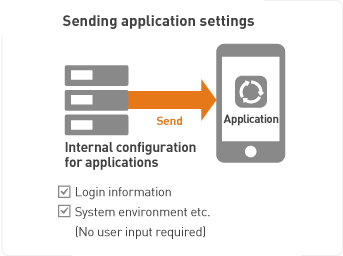
Configuration after device distribution
When you need to add or update applications after devices have been distributed, one of the following three methods is to be chosen: 1) Ask the device user to do it, 2) Collect the devices back and add/update the applications, or 3) Add/update applications using an MDM service. BYOD and COPE models would require device users to perform the updates themselves, but if the users are managers or executives, you need to book their time to perform on the spot. For devices owned by the enterprise, there has been a dilemma: While an enterprise may want to block the installation of applications unrelated to work, it will prevent necessary updates as well.
Hence, many enterprises have chosen either 1) Block installations anyway, but collect devices back to perform updates, or 2) Not block installations, but notify the administrator if undesired applications are installed. Small enterprises have chosen 3) Update/distribute applications via MDM. However, starting from iOS 9, you can block undesired application installation while allowing necessary application distribution/updates through an MDM service. MDM-based application distribution has finally become a practical solution.
Devices are in various circumstance during usage, that may be different from the circumstances when they were initially configured. They can be turned off, can be out of connectivity, can be in sleep mode with the screen locked, or in use with the device unlocked. If configuration changes are performed without stable Internet connection, updates may not be completed. Updates will require repeated instructions until they become successful.
BizMobile Go! combines templates and synchronization mechanism to automate updates and additions to existing devices. Therefore, compared to other MDM services, BizMobile Go! can change configuration in a much simpler way.
| No. | Task category | Screen | Operation | Task to perform | Methods to automate |
| 1 | Advance purchase | Vendor screen | Purchase licenses | Purchase certificate licenses | Done manually |
| 2 | VPP service | Purchase application licenses | |||
| 3 | Purchase content licenses | ||||
| 4 | Setup tasks | MDM management interface | Configuration | Change passcode policy | BizMobile Go! Template Function |
| 5 | Change Wi-Fi, VPN, email account information | ||||
| 6 | Change functional restrictions | ||||
| 7 | Certificates | Replace certificates | |||
| 8 | Application | Add/update/delete applications | |||
| 9 | Change application configuration (URL to connect to, ID, password) | ||||
| 10 | Contents | Add/update/delete contents | |||
| 11 | CSV | Add/update/delete individual information | |||
| 12 | Tasks to be performed after usage starts | MDM operations interface | Configuration | Issue settings | BizMobile Go! Synchronization Function |
| 13 | Certificates | Issue certificates | |||
| 14 | Application | Install applications | |||
| 15 | Issue application settings | ||||
| 16 | Contents | Distribute contents | |||
| 17 | Re-issue | Automatically repeat issuing activities until they become successful |