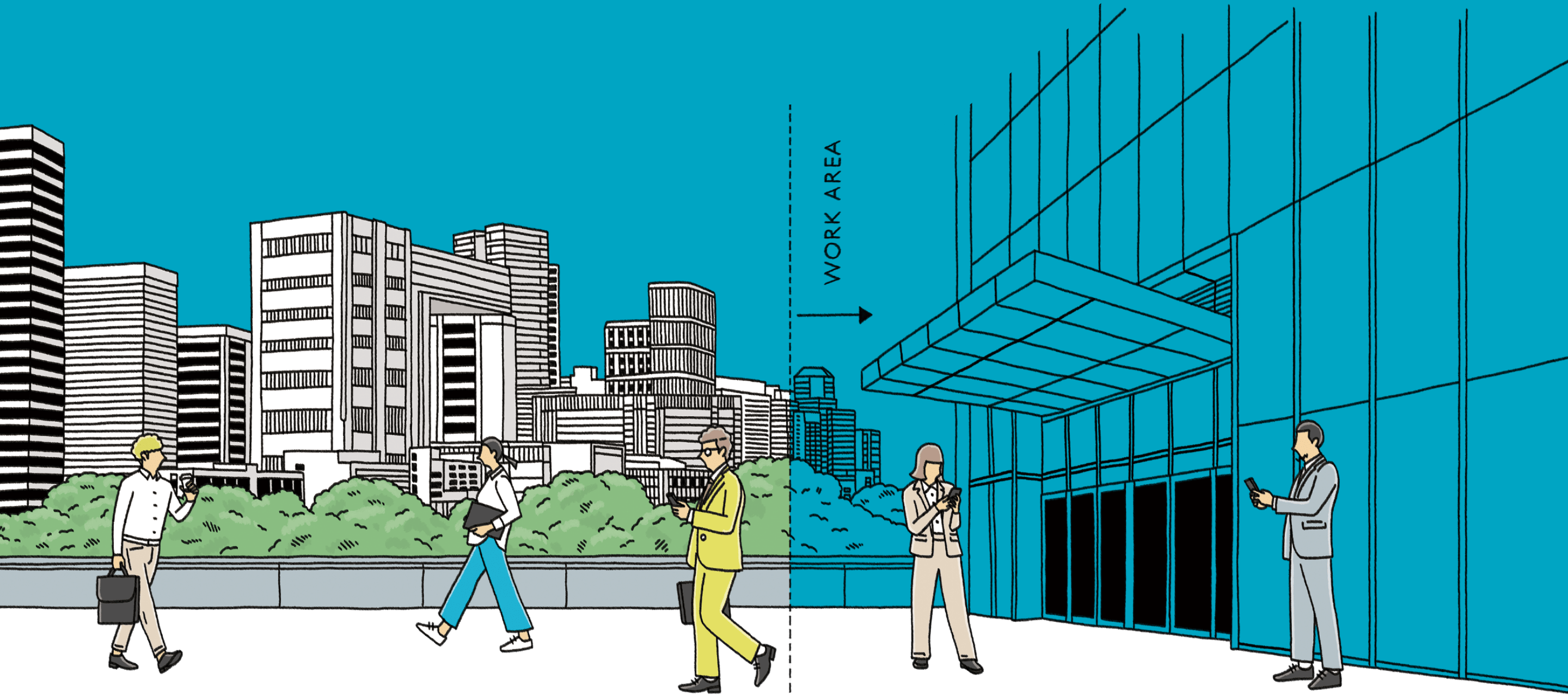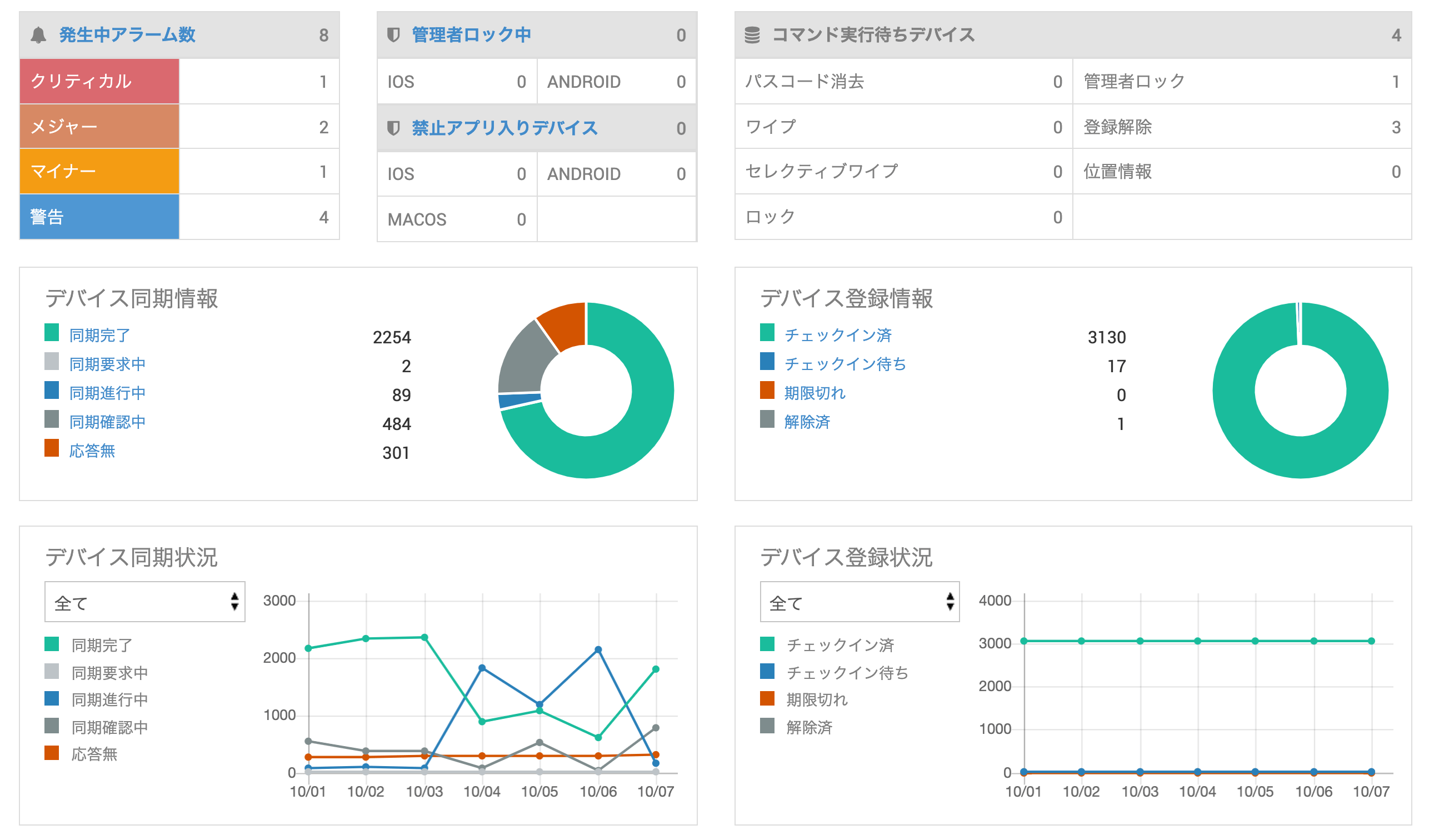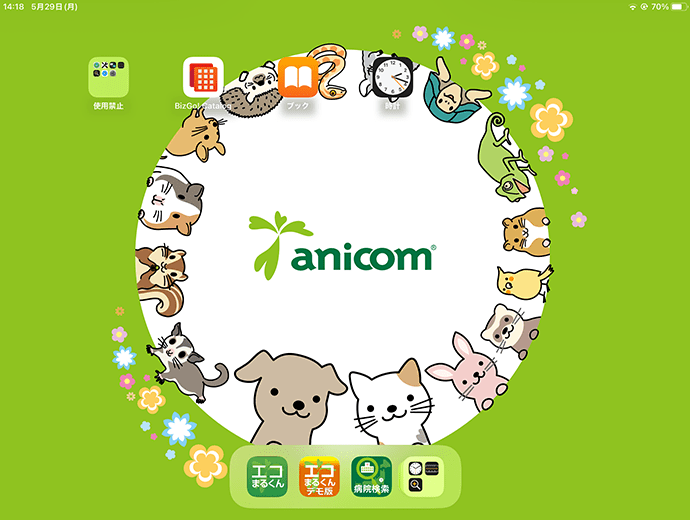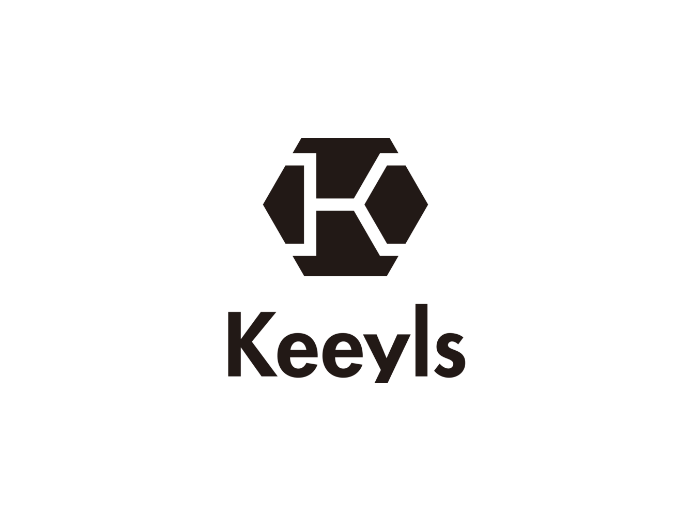
From requirements gathering to rapid development in three months, BizMobile Go! “Custom Browser” achieves zero unauthorized use of unattended terminals at 200 locations nationwide.
Keeyls Inc.
Industry: Information and communications, Number of employees: 30
- application
- Unattended management of tablets in cloud key management services
- feature
- custom browser(BizGo! Browser)